Signature Editor
Select the email signature template you like best.
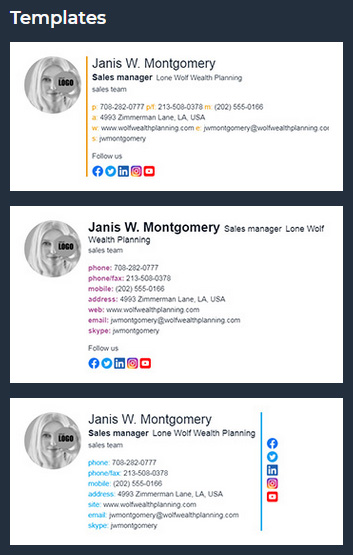
Add information about yourself and your company to the signature.
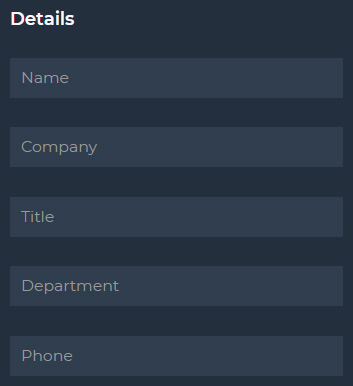
Select the font type and size. Additionally, specify the color for the template in the HEX code or choose from the color picker.
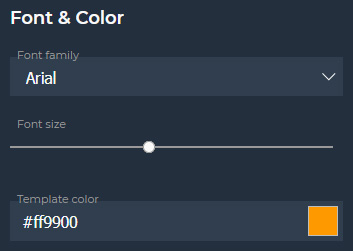
Upload a photo or logo and set the size and shape for it. Add the link to the company’s website.
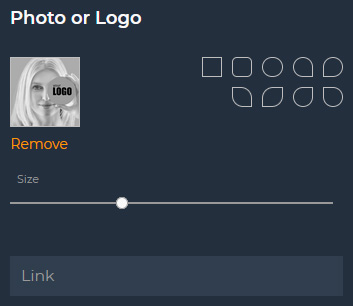
Upload the banner ad and specify its size. Add the link to the promotion, service or portfolio page.
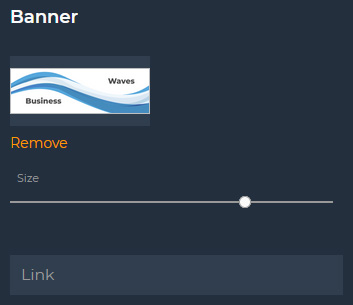
Add links to social profile pages and specify the size of the icons. Also, you can add and modify the Caption text stated before the social links.
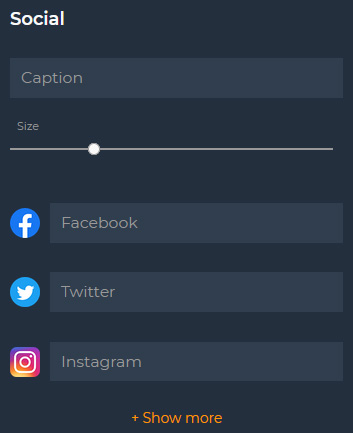
Save changes to the signature.
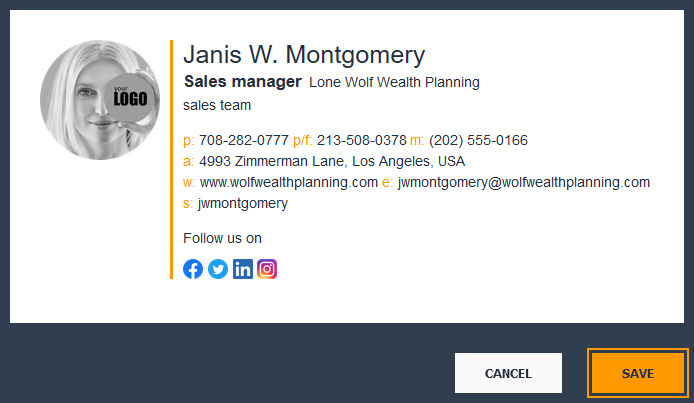
If you have any questions or comments about this guide, please contact us at: .

